I am sure that everyone knows what affiliate marketing means.
But just to make myself clear for everyone, affiliate marketing it’s when someone promotes to others a product or service that is not his own and he gets a commission out of it.
Some of you most probably use affiliate links for your blog and want to get some money out of the great resources your refer.
I know that feeling! It helps paying for hosting, domain renewal and, if you’re lucky enough, you can even get a nice extra income out of affiliate marketing.
But people want to protect their privacy, thing that they should do, and this is the reason why they will not always click on links that might look spammy or, let’s say, not so nice-looking. Anyway, you get the idea. Something like this:
http://www.shareasale.com/r.cfm?b=198392&u=402553&m=24570&urllink=&afftrack=
Fortunately for you, in the article below, I will explain how you can use 2 handy tools to setup some pleasantly looking affiliate links using friendly URLs for your blog. Shall I?
Using Thesis 301 redirects
If you are using Thesis (aff) as your WordPress theme, then setting up nice-looking affiliate links it’s just a matter of seconds. Thesis makes it simple for you to get rid of ugly affiliate links. It lets you redirect friendly page URLs directly from the WordPress editor, while creating the page.
To use the 301 redirect feature, just go to [Pages] in your WordPress Admin panel and select [Add New]. In the editor scroll down to the [301 Redirect for this Page’s URL], within the [SEO Details and Additional Style] options. Add your referral link to the [301 Redirect for this Page’s URL] box, set a nice-looking permalink for your page and refer to the affiliate product using the new link to your page.
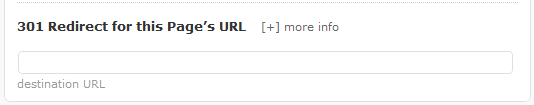
Using the [Redirection] WordPress plugin
Now, if you are not Thesis user (though you should consider becoming one 🙂 ), there will always be an option for you, too. It’s called [Redirection] and it’s a WordPress plugin.
First, you need to create a page on your blog using a friendly permalink. To do this, go to [Pages] in your WordPress Admin panel and select [Add New].
Now, to install the [Redirection] plugin, just go to the [Plugins] section in your WordPress Admin panel and select [Add new]. In the search box type [redirection] and look for the [Redirection] plugin with the list of results.
Once installed, visit the [Plugins] section, look for the [Redirection] plugin and select [Settings] to add a new 301 redirect. The [Source URL] should be your newly created page and the [Target URL], the affiliate link you want customize.
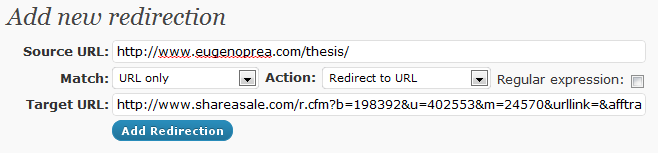
After making all the settings, just press the [Add Redirection] button and you can begin using your newly created affiliate link.
Now over to you
Do you have any other ways of getting rid of ugly affiliate links? If you do, please let us know in the comments below. Otherwise, let me know if the tutorial helped you to have one.
Photo credit: Derek Nicoletto
I would really love to hear your opinion on this one. Don’t be shy! 🙂
Let us know, what tools you’re using for the plastic surgery of your affiliate links.
Eugen
This is really good advice. I currently only have a few Amazon affiliate links posted in an article here and there, but I don’t really plan on making money off of them.
Thanks Steven,
You can really use these methods to change how the Amazon affiliate links look like. Even if you don’t plan making money off of them, it’s good to keep them short, good-looking, than long and ugly.
However, Amazon it’s a trusted website and people will always click on Amazon links, even if they are ugly. But when you’re using an affiliate link, such the one from “shareasale” it might not look so trusted and they might skip it.
Eugen
Nice advice, I didn’t actually knew that there is a wordpress plugin for that. I think you could do this using your .htaccess file also.
Thanks for sharing this!
Thanks Red! Modifying .htaccess file it’s also a good way to do this, but for most of the users this is definitely the hard way.
I will think about it and maybe I will add this in the article as an alternative method for more experienced users.
Eugen
There is another option. Also a plugin but called pretty link. It’s free and allows the creation of a brand new URL. Oh yes, it’s free too!
Cool Matthew. I will have a look at that one, too.
Thanks for letting us know.
Eugen
This is good but if someone is dealing with tens of links each day, it can be tiresome.
I use .htaccess for this — that way the server is doing the redirect instead of having to load all of WordPress just to send someone to another site. It also makes redirects theme-independent, and it’s simple to tell Google (via robots.txt) not to crawl those links. Plus, the Google Analytics for WordPress plugin (by Yoast) will help you track those outbound clicks.
That’s a very good approach JP. Thanks for sharing it!
But again, most of the users will find that very hard to do it.
Actually, this can be a good topic for an article. 🙂