Later Edit: Unfortunately, Premise Review services are no longer available. 🙁
Whether you are just starting a blog or you are an experienced entrepreneur, you need to get an income with your website.
In order to get an income you need to have something for sale whether it is a product, like an eBook or course, or maybe some services.
But what is the best way to make your products available for people to buy and attract people to buy them?
If you are tech savvy that’s an easy question, but what happens if you are not able to custom code a landing page or setup a membership software that requires hours of hand-on work?
Luckily, Copyblogger Media has built Premise which made creating landing pages really easy and now it’s launching the version 2.0, which ads a membership module to help you easily setup a membership site.
Getting Started
If you are serious about using your website to help people and also make a living from it at the same time, then you need to setup a system that will help you achieve that.
You will need to have, for start, a blog where you can publish content to become an authority in your field and make people trust you.
Then you need to setup an autoresponder, so you can keep your visitors engaged with your content and get their permission to receive messages from you.
Once you start building an audience and your newsletter list, you can make them an offer.
But don’t wait until you will have 10,000 people on your list, do it even if you have 100. It works!
Now, in order for you to achieve all this you need to have that system in place. You will need to build landing pages, products, to have a PayPal account, to use a membership software and to make everything work like a Swiss watch.
Sounds really hard, isn’t it?
Introducing Premise
It is, but I am here to help whether I provide you advice or point you to the best solution that can help you achieve what you need.
In this case, I will introduce you to Premise, a WordPress plugin that started initially as a landing page software for WordPress.
But from version 2.0 will also helps you build membership sites and sell products really easy.
Without further ado, let’s get started:
Create beautiful Landing Pages
For Start, Premise can help you create beautiful landing pages in 8 different styles:
- Sales Page
- Content Landing Page
- Pricing table landing page
- Opt In
- Video Page
- Tab Scroller
- Thank You
- Social Share
Additionally, it provides you over 1,000 graphics to make them look even better.
If you are not a fan of coding, then you shouldn’t worry, because Premise can help you control fonts, colors and styles without adding a line of CSS or HTML.
Write your copy with advice from expert copywriters
With Premise you get copywriting advice as you write your landing page copy, so you don’t need to go anywhere from your WordPress editor.
Using the similar buttons with the ones that you are familiar, Premise will auto-complete your landing page with text that you can use a model and easier withe the copy for it.
Along with the tips and templates for each landing page type, you will also get, as part of your membership “The Premise guide to effective copywriting”.
Test, rinse and repeat
Once you finish the copy of your landing page, you can integrate premise with Google Website Optimizer or Visual Website Optimizer to test different elements of your pages.
On top of these capabilities, you can also get access to conversion seminars with industry experts on this topic.
This way, you will learn the best practices that you need to follow in order to build effective landing pages.
Here’s a screenshot with just a small part with what you will get once you signup for Premise.
But Wait! There is More!
Now, with Premise 2.0 you can build not only landing pages, but you can also:
- Build rock-solid membership sites with WordPress
- Take recurring payments with automated access management
- Automatically drip member content over time
- Securely sell ebooks, software, and other digital downloads
- Confidently create private forum areas with vBulletin
- Quickly set up password-protected content libraries
- Easily build check-out pages for PayPal and Authorize.net
So let’s see how you can get started building a membership site and selling your digital products right from your WordPress website.
If you haven’t installed Premise yet, it installs just like a regular plugin, but once you have it installed, make sure that you add your key to [Premise] > [Main Settings] > [API Key].
To activate the Membership module, just select it from the same window.
Settings
For start you need to configure the system and you can do it from the [Settings] menu under [Member Access].
The [Member Access] options panel will appear once you enable the membership module from the main Premise settings.
Main Settings
On the [Main Settings] section you are can enable SSL for your checkout process, but if you want to use it, you will need to purchase a SSL certificate and have it installed by your hosting company.
Namecheap provides SSL certificates at a really good price.
Once you buy it, you will need to discuss with your hosting company about installing it. You might also want to check how much that would cost prior to your purchase. HostGator charges $10 for an installation.
So, with about $20 you will make your customers feel more secure when purchasing your products.
Additionally, you can setup your country and the pages where your members can purchase the product, login and the page where they are redirected after the purchase.
You can easily create these pages and add any next you want there but do not forget to also include these shortcodes:
- or to add the checkout form on the checkout page
- or to add the login form on the login page
Once you have created these pages, just select them from the drop down lists.
Payment Settings
From this section you are able to easily setup the payment processor for your membership site or product.
You can use PayPal for Express Checkout and Website Payments Pro or Authorize.net as a payment processor. Please note that you need to have an account with one of them.
For testing purposes, I would recommend you to create a dummy account using Paypal’s developer sandbox. This way, you don’t need to use your personal account and refund yourself.
To setup the payment settings, just get the required details from either PayPal or Authorize.net.
Email Settings
Once a member purchases your product or signs up for your membership, they will receive a couple of emails and from this section you can control the look of the “from” email address.
You can setup the name that you would like them to see and the email address to which they can reply if they have questions.
File Protection Settings
This section allows you to setup the directory that will store your protected files (if you have any).
That directory will reside under your uploads directory and everything you upload there will be protected by Premise.
Forum Settings
Here you can enable the vBulletin Bridge and setup the user group for your members.
Products
If you want to use Premise to sell products then once you setup the settings, you need to move to the next panel, [Products].
With Premise Ultimate you can setup an unlimited number of products into your system and here’s how you can do it:
All you have to do is to add a name, description and price for your product and then publish it. Just like a regular blog post.
Additionally, you can customize the email receipt that your customer will get after the payment is complete.
If you want to setup multiple access levels (let’s say that you want to add some extra bonuses for specific users), you can setup them from the right hand, just like regular post tags.
Orders
All the orders that have been done on your website can be seen in the [Orders] panel.
If you move your mouse over a specific order and click [Edit], you will be able to review the details of that order.
Link Manager
In the [Link Manager] panel you are able to setup download links for your products (eBooks, videos, mp3s or any other digital product).
All you have to do to setup a download link is to add a name for it, the name of the file that is already uploaded in the protected directory (/member-access/ in our example) and the access level that the user needs to have to get access at this product.
The access level can be setup for each product from the product page.
Additionally, you can also set a delay access to each product. This way your members will have access to a specific download (if there are more) after a specific time period.
Once you publish the link, you are able to copy the download URL and add it in the welcome email so your customers can easily access the product.
Reports
The [Reports] panel helps you see statistics about your purchases and it will display the users that have purchased something from you, the products that each of them has purchased, the date and the price of the product.
Protect Content
One of the main features of the new Premise version is the content protection, which can be done very easy from the post, page or landing page you want to protect.
By default, the [No Membership Required] option is selected and this means that the post, page or landing page is public for everyone to see it.
You can change this to [Has Member Access to] specific access levels if you have setup a couple or [Does not have Member Access to] if you plan to provide access to almost all access levels.
But there is more, of course!
You can provide access or hide specific content from a post, page on landing page based on the membership level. So, you can for example make a page available to multiple access levels, but want to offer some extra content to specific members. You can do that with Premise.
Other Shortcodes
On top of the shortcodes mentioned above in the article, you can also use the following ones:
- or to automatically add the product title
- or to automatically add the product desciption
- or [product-_price productid=”10″] to automatically add the product price
- or to automatically add the link that will direct the user to the checkout page
- Please Log in to view your account. or Please Log in to view your account. to automatically add support for members to change their password
- or to automatically display the products which a member has access to
- or to automatically insert the first name in the welcome email
- or to automatically
Yes! There is also a deal!
With the new functionality of Premise 2.0 Copyblogger Media should have raised the price, but funny enough they have reduced it.
You can get Premise 2.0 with unlimited websites or domains, membership gateways, digital product downloads, landing pages, updates & support and save $70 instead of spending more.
That’s $95 for the latest version of Premise.
However, they will not keep this price for a long time, so if you are thinking to get Premise, do it now.
Get Premise now, before the offer expires or Brian changes his mind!
Even if the deal is over, you can still Get Premise at a really got price with Unlimited Everything.
What about you?
What’s your experience with Premise? Do you have a Premise license already? If not, what’s stopping you from getting one?
Let me know in the comments section below.
Later Update – FAQs
I will use this section to update this section with questions I have stumbled on.
How can members log out once logged in?
Your members will be logged into WordPress, so all you have to do is just provide them a link to logout like this one below:
http://www.webanalyticsblueprint.com/wp-login.php?action=logout
… yoururl.com/wp-login.php?action=logout
How do members edit their profile?
Premise is fully integrated with your WordPress blog and all you have to do to let members edit their profiles is just point them to the edit profile feature of WordPress while they are logged in:
https://eugenoprea.com/wp-admin/profile.php
… yoururl.com/wp-admin/profile.php
How can I setup recurring payments?
In order to setup recurring payments with Premise for your membership site there are a couple of steps that you need to follow:
- In the Member Access > Settings Section, select “Enable Recurring Payment Option?” to enable subscriptions on individual products.
- When you create your product select the option “This is a subscription”
- Do not forget to edit the product duration for the period when you want to charge your clients next. This way Premise will setup a preapproved payment in your customer’s PayPal account and they will be automatically billed at the next billing cycle.
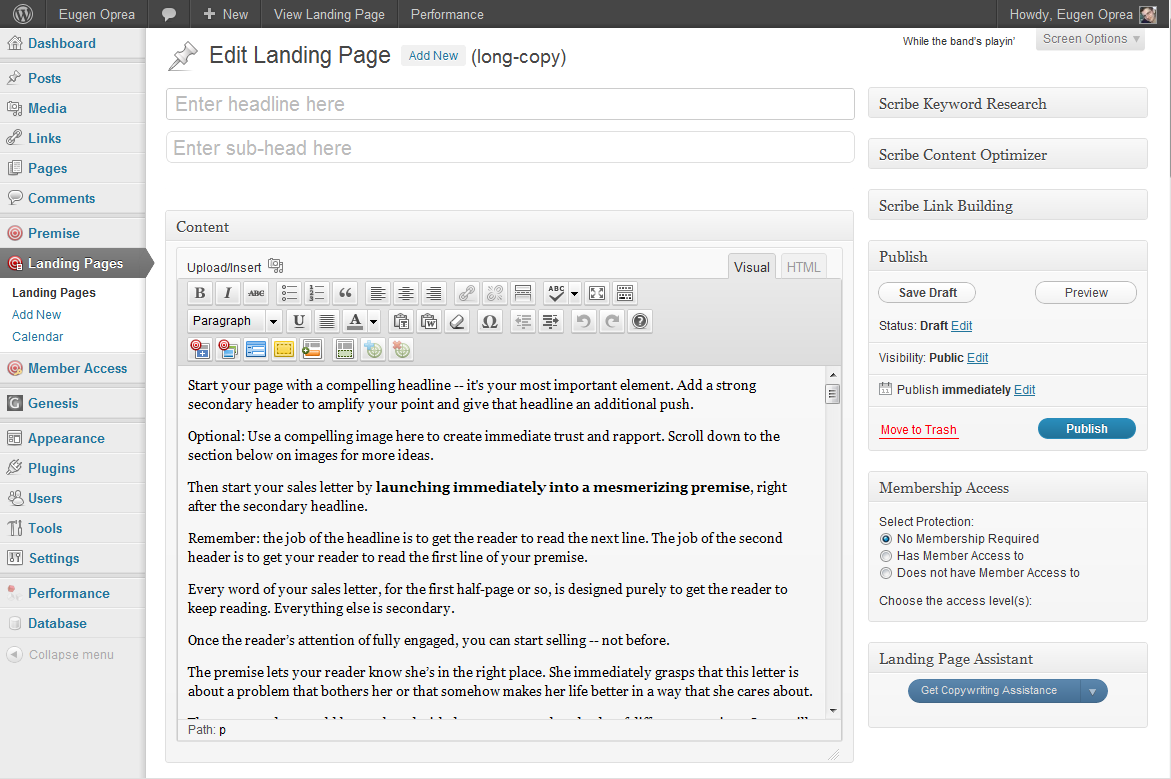

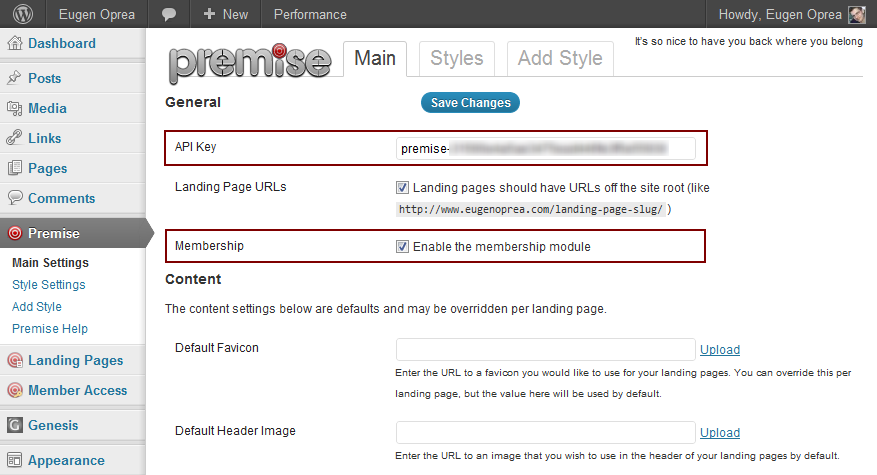
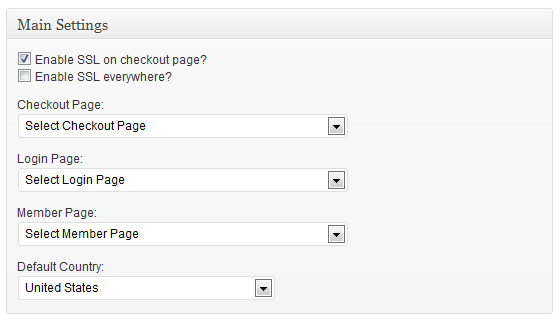
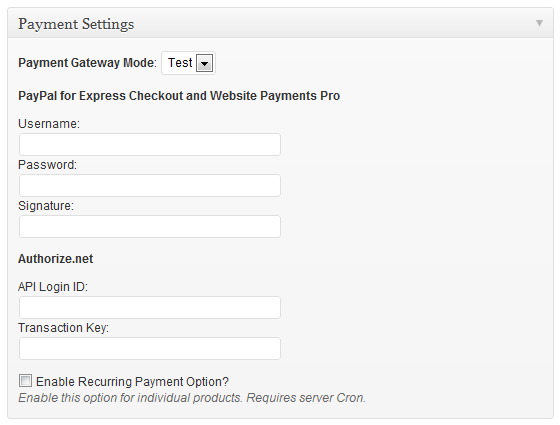
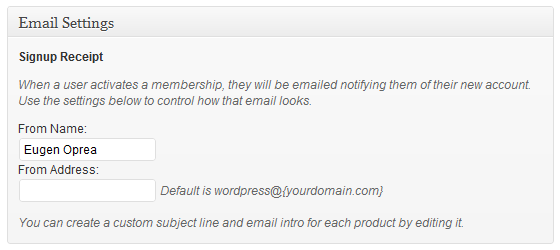
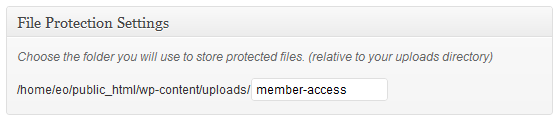
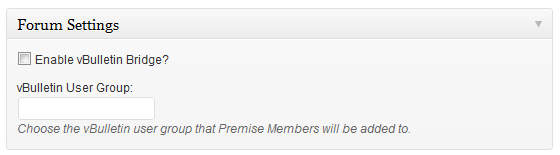
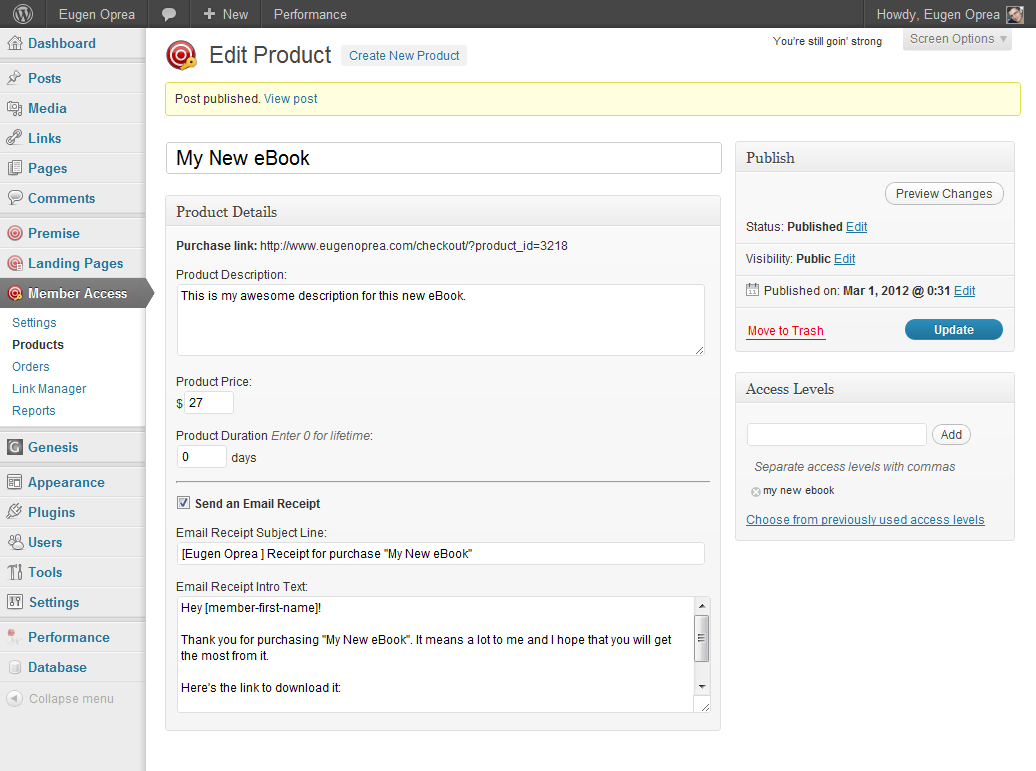
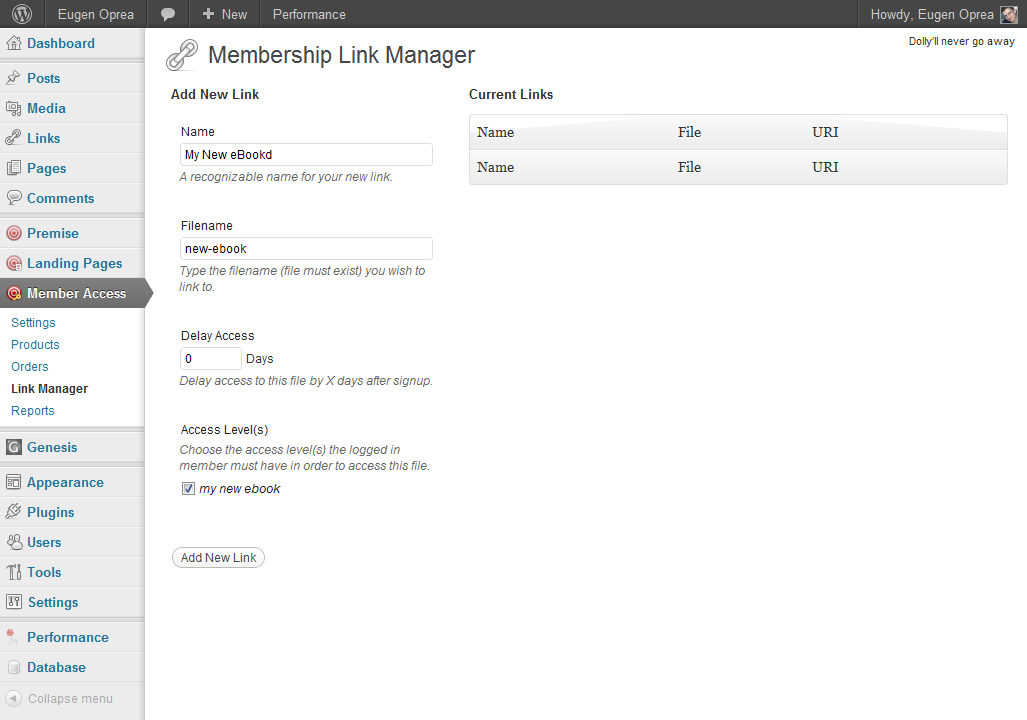
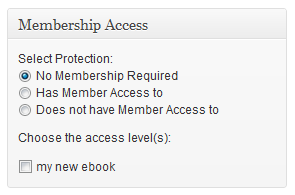
Hey Eugen,
Great review! I’ve been using premise for a while for landing pages, but I haven’t had a chance to check out all the new features yet. I’m somewhat shocked that the copyblogger folks rolled all these new features into premise instead of making a stand alone membership plugin… I’m certainly not complaining though 🙂
By the way I love your site redesign. Looks great!
Hi Andrew,
Thank you for your compliments! I am working on the redesign for a very long time. 🙂
I was also shocked initially, but if you think again it makes sense.
You have a tool that it’s known enough to promote itself. That tool helps people get leads and sell stuff (sort of… builds sales pages).
But now, they extended this to make from it a complete sales system, which is awesome.
That was a very extensive and detailed review! Thanks Eugen. I knew Premise did landing pages before but they’ve got so much more now. The membership feature is worth the price alone. Definitely beats OptimizePress now.
My first impression is that this is a content rich post with tons of information. I also like that you have created a step by step guide which needs to be bookmarked and used as a reference.
That’s an awesome post, Eugen!
I recently underwent a blog redesign, and actually went online just last week. But, to be perfectly honest, I worked with a firm here in Quebec City. I am a marketing guy, I love strategy and providing it to companies, big and small, helping them to navigate the unchartered waters of social media and online marketing.
When it gets this technical, touching coding, SSL and other acronyms, I leave it up to folks who can do a better job than I ever would… 😉
Cheers,
Frederic
Eugen,
Premise looks really useful!
Especially the testing components. Thank you for bringing this to our attention.
cheers,
Peter
Hi Eugen
What a fabulous review of Premise 2 – better than the help files over on Copyblogger.
The new stuff in Premise, shortcodes etc was all new to me and you explained it so well.
Deserves a tweet.
Thank you Keith! I am really happy to hear that my review was comprehensive enough. 🙂
Hi! Great review, very helpful! 🙂
I just wanna ask these following questions about premise since I’m new to it.:How is a member supposed to edit their profile? Do they use the WordPress edit profile feature or something in Premise–or using a third party bulletin board system and that will do it?
and does premise has auto renew subscriptions? thank so much. 🙂
Hey An,
Premise is fully integrated with WordPress, so all you have to do is just point them to their WordPress edit profile.
As for the recurring payments or auto renew subscriptions, yes Premise offers that.
Great post. Thanks a lot. I have installed the member area today and it was running perfectly… till an hour ago. Now I have to find out what I did wrong. I wanted to add to your piece that I installed another forum – the SimplePress plugin, and it works very well with the member area. Whenever you add a member to the Premise member area, it gets automatically added as a SimplePress Forum member. Nice and easy, and the plugin is free.
Hi Eugen,
Thanks for review on Premise. I’ve referred to this post numerous times over the last couple months while integrating Premise into my site.
I’m having a bit of trouble with your suggestion regarding the ability for users to edit their profile.
this link: yoururl.com/wp-admin/profile.php redirects to the home page for premise members, as does yoururl.com/wp-admin/
Is there a work around for this that you’re aware of? Or am I doing something incorrectly?
Thanks again for your post and I appreciate any attention you give this issue.
Hmmm… it worked for me. Have you tried contacting Premise support and sending them a report error?
Something (plugins) might be conflicting with Premise.
I’ve looked at the spec for Premise and would like to clarify one thing. I will be selling a modular course that will go out at weekly intervals. Does Premise assume that the course that will start on a particular date and that a cohort of people will all start it at the same time? Or does it allow people to start receiving the modules whenever they choose to sign up? Or does it handle both options? Can you help me please?
That’s an awesome post
Hey Eugene,
Do you use Premise Access for your website? If so – I’d like to hear how it’s working for you. We have had major problems setting it up, and can’t get it to work.
Devan
Devan, I am using Premise to sell products and services on 2 of my sites:
http://www.wpbackpack.com/
http://www.getelevatr.com/
What problems did you encounter with it? Maybe I can help.