Does your website seems to be the slowest website you visit all day?
In this case it’s time to tweak it a little bit.
I won’t hide from you that optimizing your WordPress website is not an easy process, but I can assure you that it’s worth it.
In this article I will show you 3 simple fixes that you can apply straight away to improve the speed for your website.
Plus, it will take you minutes to complete them.
You may consider these tips as being too simple, but I would like to start with actionable information that you can apply right away.
There will be more advanced tips on how to improve your WordPress blog speed in the next articles. So stay tuned!
1. Keep the number of WordPress Plugins to a minimum
WordPress plugins add a large overhead to your WordPress website and this is the reason why you need to keep their number as low as possible.
Before doing this, I would suggest you to get the P3 (Plugin Performance Profiler), which will help you see what plugins add the most overhead to your website.
I know that this is an extra plugin, but you will temporary use it to audit your website and delete it once you finish the audit.
The P3 (Plugin Performance Profiler) will show you the number of plugins you have on your WordPress site, what is their load time and their impact on the page load time.
Then you will see a nice pie chart with a runtime breakdown by plugin.
In this chart you will see which of your plugins add the most overhead to the WordPress installation.
Once you have this information, you can easily delete those plugins and replace them with others that behave nicer.
I would also recommend you to hire someone to help you better implement the functionality you are looking for.
2. Delete Spam Comments
It may be obvious that you need to delete your spam comments, but you would be surprised how many people ignore to do this.
Spam comments will not add a large overhead to your database, but when you have thousands, things may change.
That is why I would recommend you to empty the spam comments, especially if you get hundreds every day.
It’s a simple process and all you have to do is click on the [Spam] comments from your dashboard and then select the [Empty Spam] button.
That’s all!
3. Delete Posts Revisions
Posts Revisions is a feature that was added to WordPress in the 2.6 version and it automatically saves a draft of your article/page as you write it.
It’s nice to have it while you are working on it, but once you publish the article, you will not need the revisions anymore.
Then, if each post is saved 20 times while you work on it and you have 100 posts on your site, then you will have 2,000 extra revisions on your WordPress site.
This will make your database slower and your pages will take more time to load.
In order to avoid this, you will need to delete your post revisions at least monthly. But if you publish every day or multiple times a day, I would recommend you to do this weekly.
This way, you will not ad a large overhead on your database.
However, I would not recommend you to delete them every day, as you may change something that breaks the article/page and posts revisions as a saver.
Also, for the same reason avoid disabling posts revisions.
Now, in order to delete them you will need a tool. You can do it straight in the database if you are comfortable with that or using a plugin.
For my blog I’ve done it both from the database, but also using a plugin: Better Delete Revision.
Better Delete Revision allows you to delete old revisions and also optimize your database if needed.
All you have to do to use this plugin is to install it and look for [Better Delete Revision] under the [Settings] section.
Once you are on that page press the [Check Revisions Posts] button and you will see a list with all your old revisions.
Finally, select the button to delete all of them and you are all set.
Conclusion
This post will be the first in a series that will teach you what you need to do to increase your WordPress site speed.
Again, these are simple tips that you can start with which will not take you hours or days to implement.
Later on we will look at other ways of improving your WordPress site speed.
In the meantime, I would love to hear what other simple ways you use to do this or what troubles you had while trying to increase the loading speed of your website.
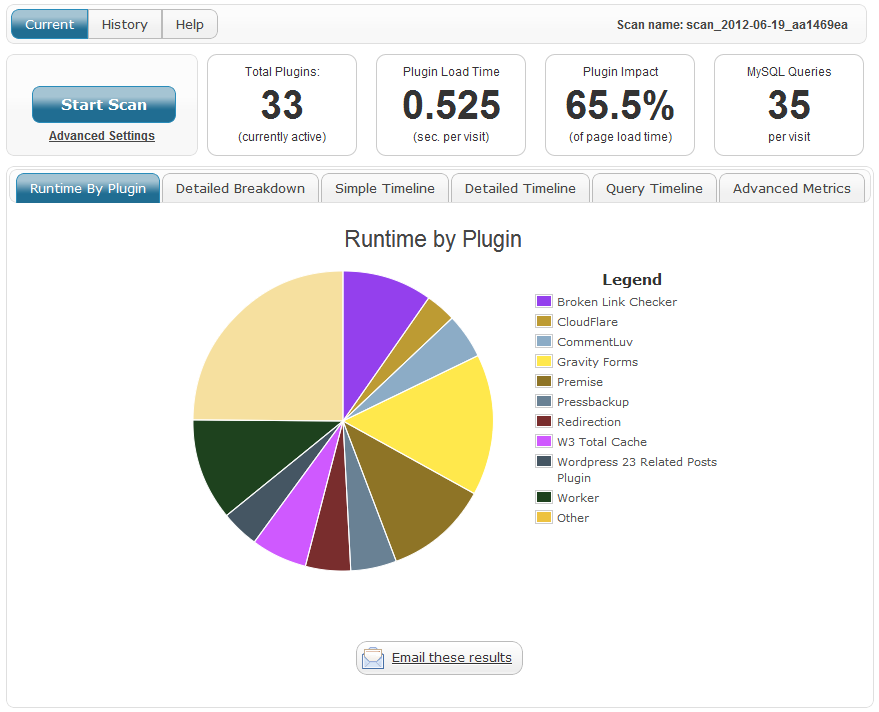
Thanks for these points, Eurgen. I’ve been instinctively doing these things to keep sites organized and clean, but your article is a good reminder to regularly make sure they’re taken care of.
I am really happy to hear that this helped, Alex. And if there is anything else you’re looking to learn about let me know. I may cover it on the blog.
Thanks for suchan awesome article. I just implemented these steps on my newly created blog. And now its speed has increased well. Thanks a lot for the help 🙂