Updated March 14, 2012
If you are like me, you want things to run smoothly, especially when it comes to your business.
You definitely want reliable tools to be there for you when you need them.
This is why I decided to write about some of the tools that you can use for your WordPress blog and that can make your life a lot easier.
Even if all these plugins might make a joy out of your WordPress experience , please bear in mind that you should install only the plugins you badly need.
This is because the more plugins you add to your WordPress blog, the more easily you can get incompatibility errors or security issues. So, stick only with those that are strictly required.
Now lets dig into the list with some important plugins you can enhance your WordPress with.
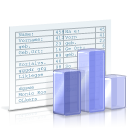
WordPress SEO Plugins
Even if WordPress is perfectly optimized for a content management system, there are plugins that can complement WordPress and make it a perfect tool for your website success.
Scribe SEO (Premium)
The Scribe SEO WordPress Plugin makes it easy for you to optimize your blog for search engines. It helps you research keywords, analyzes your articles and build backlinks for your blog. They just released the version 3.0, so it’s worth having a test drive.
Use this link (aff) to also download the free 27-page report written by Copyblogger founder Brian Clark: ” How to Create Compelling Content ThatRanks Well in Search Engines”.
The WordPress SEO Plugin allows you to optimize your WordPress blog for search engines. Not only that it lets you change the Meta Title and the Meta Description for posts and pages, but it also has some advanced settings to help experienced users better optimize their blog.
The Broken Link Checker plugin automatically checks your WordPress blog for broken links and monitors links from your posts, pages, comments or external links. It detects links that don’t work, redirects or removed images.

WordPress Functionality Plugins
These types of plugins should have come bundled with WordPress, but instead, you can install them separately and extend WordPress’s functionality.
The Akismet WordPress plugin automatically checks the new comments added to your blog to see if they look spammy and adds them in the Spam section. It comes installed by default, but you will need to get an WordPress API key.
Gravity Forms (Premium)
Gravity Forms it’s packed with great features and enhancements to help you build killer contact forms (aff) or surveys. It goes as far as integrating it with Campaign Monitor, MailChimp or FreshBooks.
Contact Form 7 is a simple, yet flexible contact form plugin for WordPress. It allows you to create multiple contact forms, which are easily customizable and supports Ajax-powered submitting, CAPTCHA and Akismet spam filtering.
The WP Super Cache plugin generates a static pages of your WordPress blog that helps speeding up the load page and significantly reduces bandwidth and processing power consumption. This is useful especially when you hit the first page of Digg or StumbleUpon.
Google XML Sitemaps generates an XML sitemap of your WordPress blog which will help search engines easier find your blog and add it to their databases. This way your articles might appear faster in search results.
The Redirection WordPress plugin allows you to create and manage 301 redirects and also keep track of 404 errors. This plugin can also help you to create nice-looking URLs for your affiliate links.
LinkWithin is a WordPress widget which adds links to related posts with thumbnails under each post of your blog. It helps you keep readers engaged and direct them to related posts from your blog archive.
The NextGEN GalleryWordPress plug is a full integrated Image Gallery for your blog. It contains dozens of options and enhanced features which fill the gap of other image and gallery plugins for WordPress.
For Thesis Theme users out there, the Thesis OpenHook helps you to easily edit custom files and add custom code into the Thesis Them Framework directly from the WP-Admin panel.
The WPtouch is a WordPress plugin that automatically transforms your blog into an iPhone application when viewed from mobile devices.
The WordPress Editorial Calendar provides you an overview of when your posts are scheduled and allows you to drag and drop them in order to change the time or day when they will be published.
Audio Player is a simple, yet comprehensive and highly configurable mp3 player for WordPress blogs. It has configurable color schemes, volume control and other useful features.
Google Analytics for WordPress
Google Analytics for WordPress seamlessly integrated Google Analytics to your blog. It automatically installs your tracking script and give you lots of customizable options.

Social Media Plugins
Social Media its the future of all online businesses and not only. Now, to grow your Social Media engagement you need the best tools and here are a couple:
TweetMeme makes it simple for your readers to share your posts and this is what you want, don’t you? Read more about this plugin here: TweetMeme
The Facebook Like WordPress plugin allows your users to easily “like” your content and share that on Facebook.
Facebook Share is an WordPress plugin which allow the readers of your blog to share your posts on Facebook. Taking into account that Facebook is the largest social network online, you can use it to significantly increase the traffic to your website.
Using the SexyBookmarks WordPress plugin readers can easier share your content to numerous social bookmarking sites. It allows them choosing the social bookmarking site they like to use to share your posts.
The Wibiya Toolbar for WordPress allows users to integrate services, applications or widgets to their blogs though customized web-based toolbars.

WordPress Security Plugins
As an open source software, WordPress may have security issues and its mandatory to always have a backup and do what it takes to keep your blog secure.
Automatic WordPress Backup lets you schedule automatic backups of your entire blog including your themes and plugins, and then securely stores then on the Amazon S3 (a highly scalable, reliable, fast, inexpensive data storage infrastructure).
The WordPress Database Backup helps you easily backup your WordPress database and automatically send it to your email address or securely store it on the server. This is useful when you are moving hosting or just want to keep a secure backup of your database.
The Secure WordPress plugin adds extra security to your WordPress installation by removing error information on the login page and a couple of extra enhancements to make your WordPress blog more secure.

WordPress Community Plugins
No one wants to have a boring blog, but to build a community around the blog. This is way its essential to add additional enhancements in order to engage people more.
Disqus Comment System is a WodPress plugin that lets people easier interact with each other and lets your readers connect using Facebook Connect, OpenID, or Twitter Sign-in, when they leave a comment.
Disqus is a WordPress plugin that I just implemented on my blog, too.
The CommentLuv plugin displays the latest post of your commenter’s blog just below her comment and keeps your blog seem like a little community. Isn’t it?
This plugin allows users to subscribe to the comments of a specific article, so they can be notified when new comments are posted. It helps users stay up to date with the conversation and keeps alive your comments section.
Your Turn
Did I miss anything? If so, let me know in the comments section below.
Also, if you would like me to write more about any of the above plugins, please let me know by leaving a comment and I will add it on my editorial calendar.
PS: Following your feedback, I will update this list to make it even more comprehensive and maybe broke the plugins into more categories.
Great list, and it just gave me a few that MikeD & I needed to round out our lists – LinkWithin being a prime example.
My question is… is it really wise to be having a lot of plug-ins that import, like Disqus & Wibiya? I love the idea of Wibiya, but after finding out that it’s not on your site, but has to be imported every time, I’m not planning to use it. Takes too long for older machines.
Thank you so much! 🙂
-Birdy :>
Thanks Birdy.
To answer your question, it depends… It depends if the return you get from having a plugin like that installed on your site is bigger than the downsides you get having your site load external content.
For example, my sidebar loads slower because I have some code from MailChimp and some code from Facebook. But I need to let people subscribe for free updates and want to build a small community on Facebook too, so I will stick with this downside until I will find a better solution.
Also, you might have noticed that using Disqus, the comments section takes a bit to load, but again Disqus allows readers keep track of their comments, has those nice “like” buttons, allows reactions to be displayed, you can login with Facebook Connect, OpenID, or Twitter Sign-in, when leaving a comment and much more.
So, as long as you get more benefits from having those plugins than the downsides you get, it’s worth having them.
Eugen
Great post. Exactly what I am looking for. I am a photographer and I am looking for a good wordpress theme that I can use to display my pictures. I will like to use some of these plugins with my site. Any suggestions?
Hi Nick,
Just found a cool resources with WordPress themes for photographers. You may want to have a look:
http://www.reencoded.com/2009/04/05/26-free-wordpress-photo-gallery-themes/
Eugen
Facebook Like or Share – what’s the difference?
Hi James,Facebook like it’s something you can see at the bottom of my articles and once you press the button, on your Facebook profile will appear a line like: “James likes 27 WordPress Plugins to Rock Your Blog on Eugen Oprea.”On the other hand, Facebook share (via a plugin or the original which looks similar with the TweetMeme RT button) actually posts on your profile information about an article, plus a thumbnail if it’s available, just like in this image: Facebook share
Hey Mary,
Good to hear that you like it. I do my best to provide useful resources.
Eugen
Wow! Exactly what I am looking for.thanks.
All in one SEO Pack is quite good thanks for posting
True. It’s a great plugin
heyy nice work u doing..i wana ask you that what is “sexy bookmark” plugin?
It’s a plugin that let’s you add sharing buttons on your site.
really this is the post to sharing for the all the best plug in for the wordpress blog.I put all the plu in into my blog ….thanks a lot…..
That’s great, but just make sure that you do not install to many.
I am wondering if more plugins don’t complicate and cause broken things in sites.
How many plugins do you have on your site?
Thanks
P.s. Great post…looking through all the plugins here!