Doing SEO for your website can become a hell of a job, but getting started with SEO and have your website (or articles) rank in search engines it’s not that hard.
You only need to follow some steps and once you get familiar with the process, you will see that everything comes naturally.
In this article I will give you some starting points that will help you get ranked in search engines, build some links for your website and measure your efforts in terms of rankings and traffic received.
At the same time, this article is also intended to be a review of Advanced Web Ranking, which is the most comprehensive and affordable SEO tool you can get. It helps you not only research keywords and track their rankings, but also get backlink information about your website and analyzes your competitors.
Plus, it has integrated analytics data which can help you better understand your visitors and conversion rates.
So, let’s see how you can get started with your search engine optimization (SEO) campaign. A campaign is the ongoing process of optimizing your website or your articles.
Getting Started with Advanced Web Ranking
First, I will show you how to get started with Advanced Web Ranking (AWR), so you can move along me and follow my steps.
You can get a 30 days trial of Advanced Web Ranking, absolutely free of charge. So you have a full month to use it and see if it’s a good fit for your business. Again, it doesn’t cost you anything, so go ahead and get it.
To start, just go to the Download page on the Advanced Web Ranking website and press [Download]. Once you do that, the latest version of Advanced Web Ranking will be downloaded on your computer and you can install it.
If you have trouble installing it, which you shouldn’t, just get in touch with the AWR Team. They will love to give you a hand.
Now, that you are up and running it’s time to create your first project. Follow these instructions to get started.
All you have to do is just select [Create New Project], enter your website, add at least one keyword to start with and select the search engines that you would like to query. I use only Google and Bing because Yahoo returns the same results as Bing. Name your project and you are all set.
Once the project is created, Advanced Web Ranking will automatically update it and you will be able to see the exact rankings of your keyword in the search engines you selected.
Pay attention to the dialog that asks you to create a task which will check the keyword rankings for you. Do that and set the scheduler to update the project as often as you wish. When you finish setting that up, AWR goes on autopilot. You only need to have your computer started and your rankings will update automatically.
So, select [Update this project automatically], set an hour for it to be done daily and then relax and watch your rankings as they grow.
Now, it’s time to move to the next step: getting more keywords in your project.
Keyword Research
Keyword Research is the most important step of your SEO campaign. It’s important because the results that you get at this step will be used for your entire campaign.
It will help you find the keywords that you will use in your meta titles, in your meta description, in the backlinks to your website when doing guest posts and you can also send them to your friends to use when they link to you.
Moving back to Advanced Web Ranking, you have now in your project just one keyword or the keywords from the meta title, which Advanced Web Ranking detected automatically.
So now it’s time to find new keyword ideas and research them to see if they are a good fit for your website. If you are wondering how to get keywords ideas, below you can find all the sources you need.
1. Check your Competitors
When you created your project, Advanced Web Ranking automatically detected your competitors and added them to your project. But those competitors are based on the keywords you added during the wizard, so might have some that need to be added to the project.
To do that, go to the [Project] section and select [Websites] from the top drop-down menu. If in the list you have websites that you don’t consider competition (such as Google or Wikipedia), just click the [Remove] button, select them and click [Confirm removal].
To add new ones, click the [Add] button and select [Type URLs]. Later, when you finish researching keywords and you update the project, use [Suggest competitors] and AWR will compile a list with your most important competitors, based on the keywords you have chosen.
2. Check your Google Analytics Account
In case you already have an established website, check your Google Analytics account and see what are the keywords that people use to reach your website.
If you want to do it the easy way, use Advanced Web Ranking to do that. Go to the [Analytics]
and synchronize Advanced Web Ranking with your Google Analytics account to get traffic information about your website.
Once the update is finished and your Google Analytics account is synchronized with Advanced Web Ranking go to the [Analytics] section and just below the chart you will see a list with all your keywords sorted by the number of visits.
When you see a relevant keyword, right click on it, select [Add keyword] and that keyword will be added to your project.
Simple, isn’t it?
3. Check your Google Webmaster Tools Account
If you haven’t signed up for your account, do it now and find out how Google sees your data.
Then, come back to Advanced Web Ranking and synchronize it with Google Webmaster Tools. To do that go to the [Tools] section, select [Keyword Research] from the top drop-down list and then [Google Webmaster API]. Add your login credentials and your will be able to see data in AWR from your Google Webmaster Tools account.
Once that is setup, click [Refresh URL list] and you will see a list with all your websites in Google Webmaster Tools. Select the one for your project and click [Get suggestions]. Now, you will have an entire list with keyword suggestions.
Go through that list, select the ones you find appropriate and click [Add to collected keywords]. Finally, once you finish the process, click [Add collected keywords to project] and all your selected keywords will be added to your project.
Other Tools
On top of the sources above, you can also use tools like:
- Google Suggest
- WordTracker
- SEMRush
- Microsoft AdCenter Keyword Forecasting
The first 3 of them can be found in the AWR Keyword Research Tool. To access the 4th one, just follow the URL.
Keyword Research Best Practices
When you optimize a webpage or when you write an article think about what you want to achieve with that page/article and choose 1 main keyword for which you want that to rank. Just as Derek Halpern says: One Page, One Goal
For my articles I prefer to do keyword research before writing them, because I want to write the article with those keywords in mind and naturally spread them across the article. Sometimes I am so inspired and I just start to write, so I leave this process for the time when I finish writing, but most of the times, I do this prior to writing the article.
Others prefer to do keyword research for articles after they write them. I am fine with that and in my opinion everyone should have it’s own process, so really, create your own process and follow that.
Advanced users will also test the keywords before implementing them into their website using an AdWords campaign. You can setup an AdWords campaign using exact match keywords and measure the traffic that you get after a couple of hundred clicks.
Track clicks, impressions and conversions. See how many converted and work out how much traffic and revenue you will get using the leaked AOL data mining.
As a final note to keyword research, consider following these best practices:
- Do not target keywords that have a high competition
- Do not target keywords that have a high search volume
- Look for exact match instead of broad match
- Target keywords that are relevant to your business
- Target the singular form of keywords and not plural
- Pay close attention to CPC (Cost Per Click). Higher CPC give you higher conversions.
Competitive Research
One of the best way of growing is to watch your competition and take what they do very well.
At this stage use Advanced Web Ranking for competitive research to check your competitors rankings and their link profiles (more about this on the Link Building section below).
Additionally, go on their websites and see what keywords they target, what SEO tactings they use, how is their design compared to yours and so on. Look and find best practices that you can apply on your own website to increase your visibility in search engines, increase your traffic and grow your business.
On-page Optimization
This stage will let you start using the keywords you have found during keyword research. Now, you can use the keywords that you have found to optimize:
- Title tags – Always use the keywords you are targeting towards the beginning of the title tag and make sure that each title tag is unique.
- Meta description – It’s what users see in search engines along with the title tag and you should carefully write it because the meta description can increase or decrease your click-through rate. Additionally, place your target keywords towards the beginning of it and make each of them unique.
- H tags – Not so powerful as they used to be, but it improves readability if you use them in articles.
- Body text – Naturally use your target keywords in the body of your pages or articles, but make sure that you do not stuff keywords in there.
- Rewrite internal anchor texts – Make sure that your link to your own resources with the proper anchor text, the keywords that you target.
- Local Search Engines – you can track keywords in local search engines
- Customized Google Location
- Proxies – you can add multiple proxies and proxy per project to speed up the updates of large projects
- Customizable reports – you can brand and email printable reports
- Triggers – automatic alerts that let you know if your rankings drop
- Over 2000 search engines
- Automatic project updates, backups and report generation
If you are on WordPress use a theme like Genesis to help you easier add customized meta titles and meta descriptions to your website and articles.
Additionally, if you are looking to read more about the perfectly optimized page, check Perfecting Keyword Targeting & On-Page Optimization, written by Rand Fishkin, the CEO of SEOmoz.
In Advanced Web Ranking, check the [Tools] menu for [Website Optimization] and [Keyword Analysis]. These tools will help you check how good are your pages optimized and also compare them with different pages.
Link Building
Link building can become tricky, because it’s a tedious process, but for everything is a start and I will show you how to get easy backlinks for your website, right now.
First, leverage your social profiles. Some of them have nofollow for their links, but even in that case you will be building diversity in your backlinks and your link profile will not look spammy to Google.
Second, add your website to major directories (Yahoo Directory, DMOZ, BOTW or JoeAnt), which still offer link juice for your website. Yahoo and BOTW have paid listings and your DMOZ submission might take a while to be approved, but JoeAnt is definitely a winner.
Third, start guest posting! With guest posting you will not only get backlinks to your website, but it will also help you build traffic and trust among the readers of your host blogs.
Now, here they are, your easy to get backlinks in the order of their SEO value. If you don’t have links from these websites already, get them right now:
If you would like to read more about how to optimize your SEO profiles, check this article. Kristi Hines did a really nice job explaining the process.
Once you have some backlinks to your website and they are indexed by search engines, Advanced Web Ranking will show them to you along with other links that you do not know about.
Additionally, it will build a link profiles for your competitors so you can see from where they have links and try to get them.
To see this data in Advanced Web Ranking, click on the [Links] section and select the appropriate websites for which you would like tot build link profiles.
Advanced Web Ranking will let you see your link profile compared with your competitors link profiles in the [Overview] report > [Date Comparison].
You can also see the top backlinks for each website and anchor text distribution, but the most interesting report in my opinion is [Hub Sites]. This report let’s you see who links to two or more of your competitors and if at least two of them have the same backlink, it’s very probably that you can get it also.
Keyword Ranking
At this moment you have managed to get your keywords sorted, optimized your website and hopefully you have build a link profile. Now, it’s time to start measuring your efforts and see how well your website is doing.
First you would want to check your rankings in search engines to see their position. And keyword ranking is the main advantage of Advanced Web Ranking and what it is excelling in for about 9 years.
AWR will let you set it on autopilot and it will update your keywords rankings as often as you wish. Then, it will display reports with those rankings over different periods of time for your website and your competitors websites.
It offers a broad range of reports that can help you see this data in different ways, so you can get more insights out of it.
This data will help you see how your rankings evolve in time and alert you in case anything happens with your rankings.
If you are looking to seriously dive into your keyword rankings, Advanced Web Ranking is your player.
Analytics
Along with the Link Building features, Analytics is also a new addition to Advanced Web Ranking and another way to help you measure your SEO efforts.
AWR synchronizes with your Google Analytics account an gets data from your selected account.
At a glance, you will see in the [Dashboard] report with the most important metrics of your website, a chart and 3 columns with the top traffic sources: Keywords, Search Engines and Referrals.
Each of them has the option to view a full report with more information about the main metrics of your website.
Additionally, the [Goals] report allows you to see a custom report with the goals you have setup in Google Analytics and the main metrics you should look at: Completions, Visits, Goals Started, Conversion Rate, Abandon Rate and Abandoned Funnels.
Features in Advanced Web Ranking
In time Advanced Web Ranking got packed with features and can cover the needs of almost any marketer, from a website owner who is looking only to check rankings to large SEO agencies with hundreds of clients and hundreds of thousands keywords.
Among the features of AWR, you will find noticeable:
Final thoughts
Advanced Web Ranking starts with the Standard version at $99 and that is a one time fee, which is a bargain. You may need to pay for updates and maintenance, but even that start at $29/year for the standard version. Check the full pricing on the AWR website.
But before that, get your free trial and let Advanced Web Ranking elevate your SEO for 30 days.
Now, post your comments and questions in the comments section below. I would love to hear your thoughts.
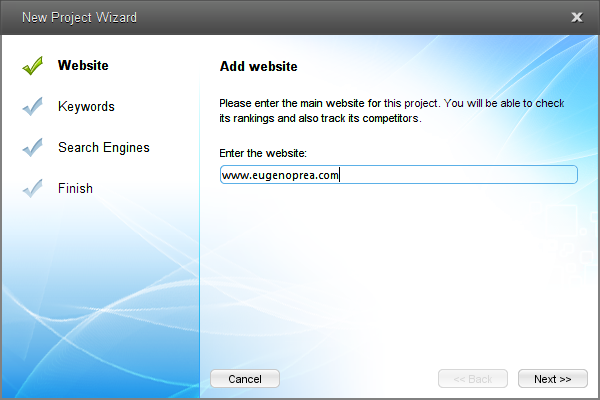
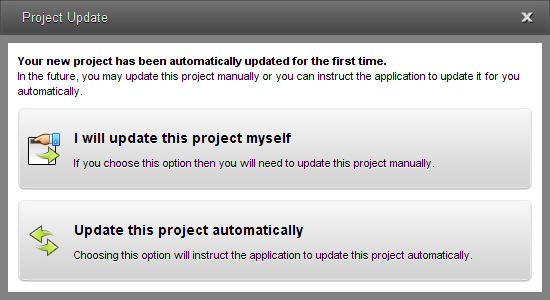
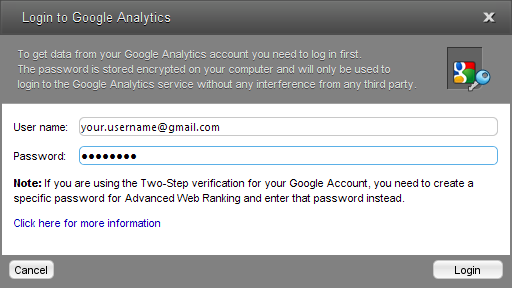
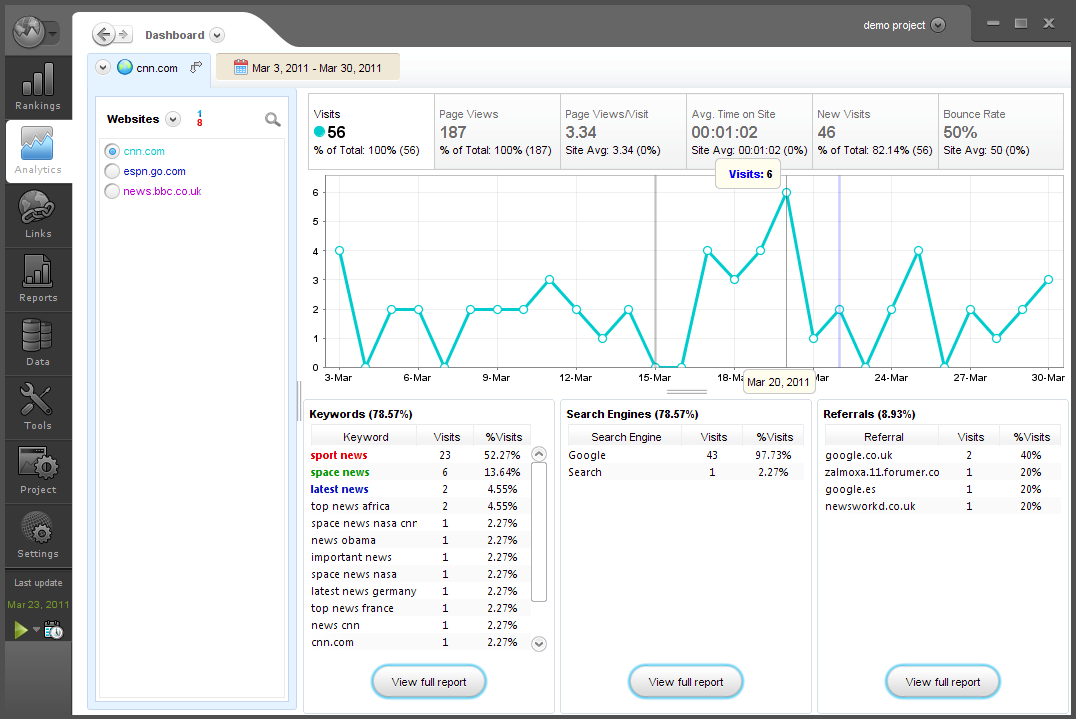
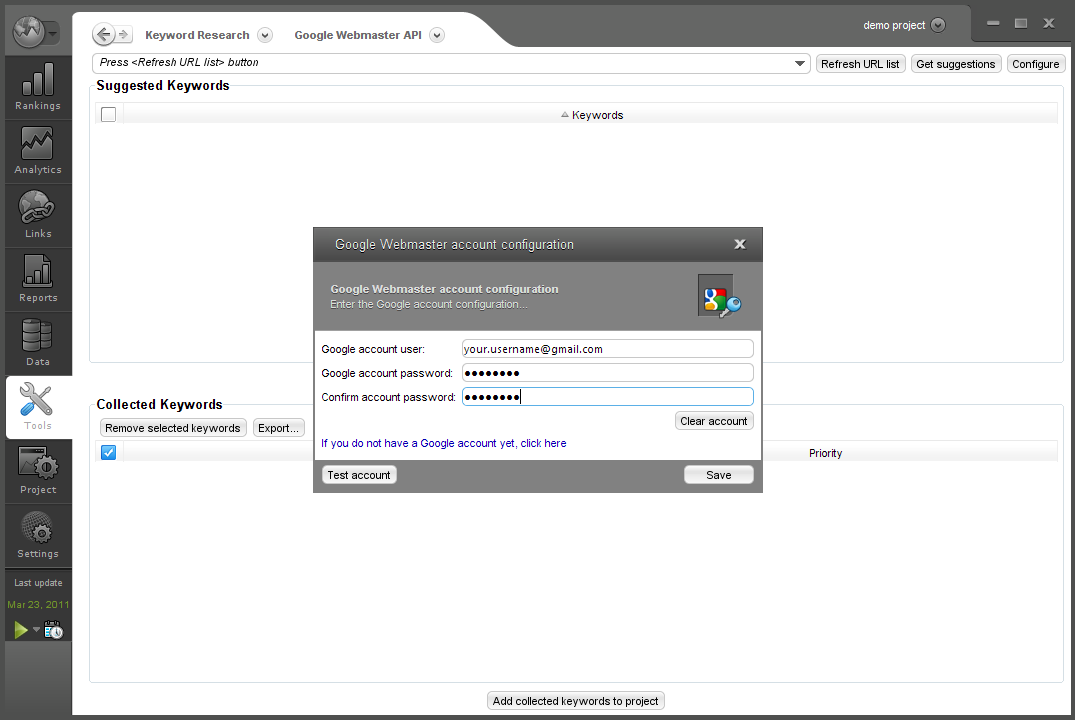
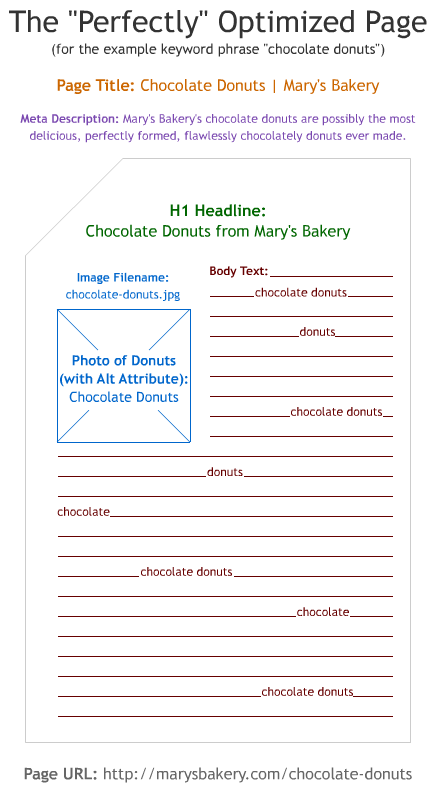
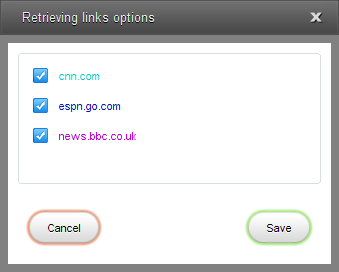
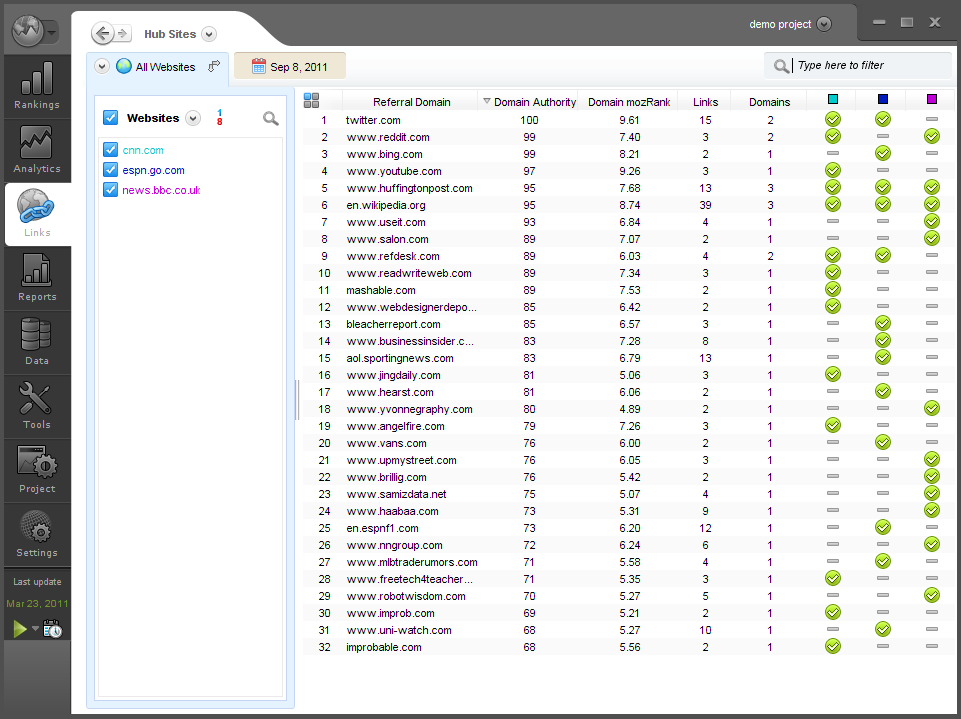
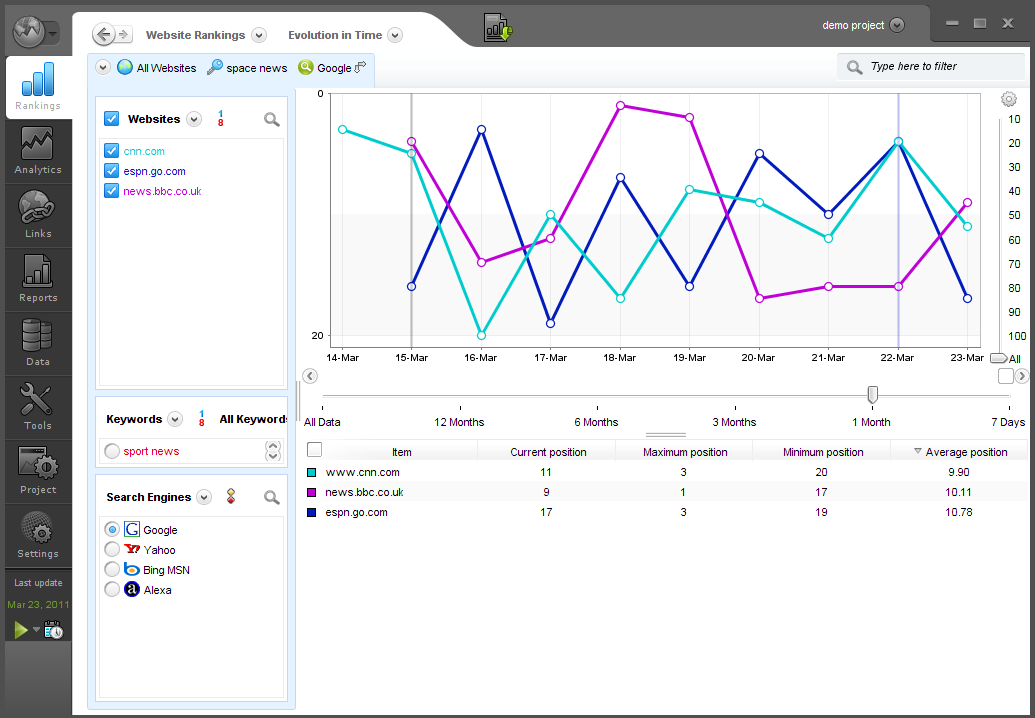
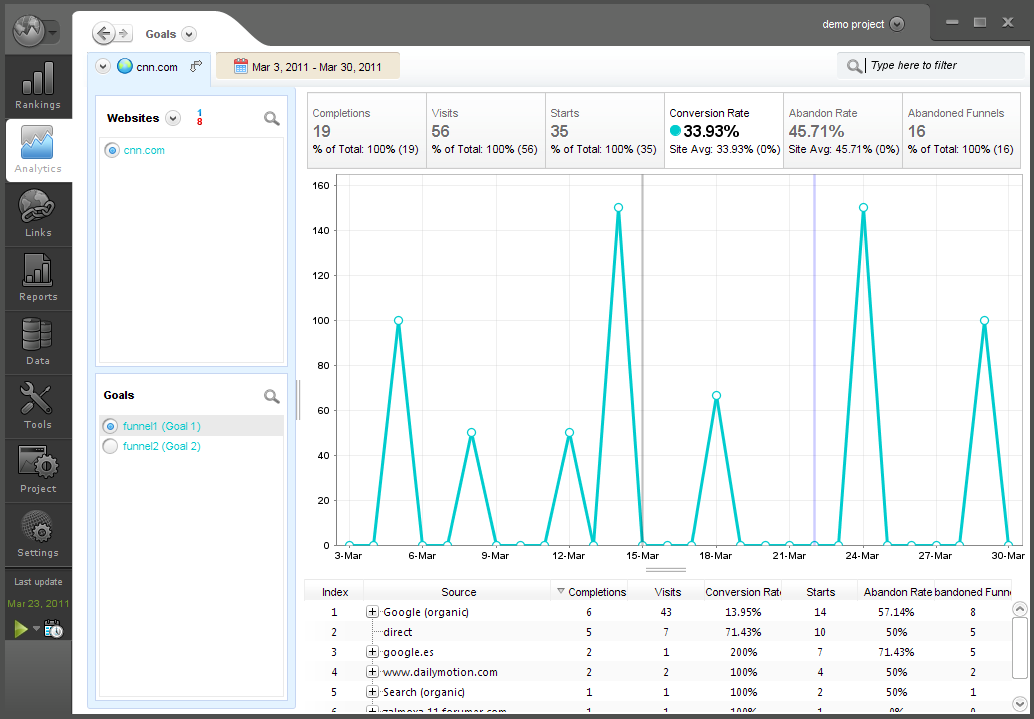
Hey, what’s your biggest struggle with SEO?
Add your comments here and I will be happy to give you a piece of advice.
Eugen
Does these 3 tools (G Analytics, AWR, G Webmaster Tools) apply to/track/deal with
French websites, do they track websites other than American and UK ones, or
Canadian websites in French only ? In other words, my market/competitors are French language only, will these tools be of any help ? Thanks for your insight.
Yes, Google Analytics and Google Webmaster Tools work for any type of site.
As for Advanced Web Ranking, it can track the keyword rankings for not only French websites, but also French websites from France, French websites from Canada and so on. I can be configured to use the exact search engine that your market uses.
Give it a try, it’s free for 30 days and quite straight forward to setup. But if you need some pointers, please let me know.
Hi Eugen, What a wonderful and in depth explanation you had given. I am really impressed with your writing. I am now busy with establishing my new and first blog. So, I am searching for best guidance and information. I found your blog very helpful and full of information. Good work Eugen and Keep publishing such informative posts for newbies like me. Thanks.
Thank you Rishabh!
I am really happy that you’ve found useful information on my blog.
Make sure that you subscribe to get the latest articles as they are published and check the archives for other useful resources.
If you have questions, do not hesitate to get in touch.
Hi Eugen, I have already subscribed to you because as I have commented before that your blog is very informative and you are doing a great work. Thanks.
Nicely describe.thanks for sharing.I am searching something such article
Good to hear that this has been helpful to you.
Do not hesitate to ask if you have any questions.
Thank you for such an in depth article. Can you please confirm if everything you’ve said here is still relevant now in June 2013? I’m just getting started and want to do it correctly. Thanks!
Yes Nikki, I can confirm that the information you read in this article is still relevant.
Thank you, thank you!