Whether you are just starting out or you are an experienced blogger/online marketer, you know by now that building links for your website is a good way of increasing traffic.
More backlinks leads to more traffic and more traffic leads to more sales and more customers.
But what are the the main sources where you can get links from really easy and drive more people back to your website?
In this article, I will share with you 3 simple ways of getting links (3 simple SEO tips) which will help you get more traffic for your website.
“Nofollow” vs. “Dofollow”
Before starting out, I want to make something clear. You may have heard about the “nofollow” backlinks and “dofollow” backlinks.
If a link has a “nofollow” tag, then it doesn’t have the same link juice as a “dofollow” one, but it can drive a ton of traffic to your site.
That is why I also included in this article the links that might end up with a “nofollow” tag.
1. Optimize your Social Media Accounts
The first source of links for your website are definitely your social media profiles, even if the majority of them have a “nofollow” tag.
However, links on social media platforms are the bridge between that specific platform and your website.
So if you don’t have an account on these platforms or if you haven’t added a link to your website yet, do not postpone this and do it right now:
Google+
Google Plus is one of the few platforms that allow you to have “dofollow” links to your website and it’s the most important platform that should be leveraged for this.
Use the Introduction in the About section to clearly describe yourself or your business and add backlinks with your desired anchor texts there because they have a really good value.
Additionally, use the right hand sections (Other profiles, Contributor to, Recommended links) to add backlinks to your other projects, websites or sites where you contribute.
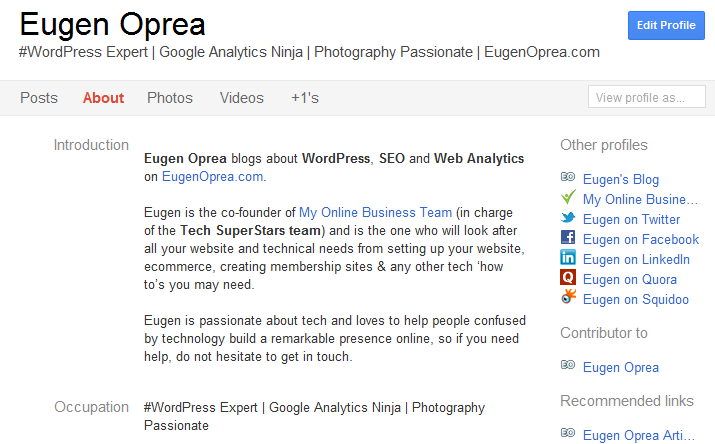
I am not going to dive into the benefits of using Facebook for business, because you already know that Facebook is the biggest social media outlet.
But I will advise you to use Facebook to place some backlinks to your website and you other social media profiles in the About section of your Facebook page.

Twitter is another social media platform that will help you drive engaged traffic to your website.
That is a good reason to wisely use the real estate that you have available in the Bio section of your Twitter profile. Also, in case you don’t know this already, if you place a hashtag or a link in there, they are clickable.
So make sure that you get the most from using that feature. I placed a link to my LinkedIn account because people who land there will find more information about me.

YouTube
If you use video on your business then YouTube is a great place to host them (it’s the second largest search engine after Google) and to link back to your site.
Make sure that your properly add all the information about you on your profile and place links to your site and products.
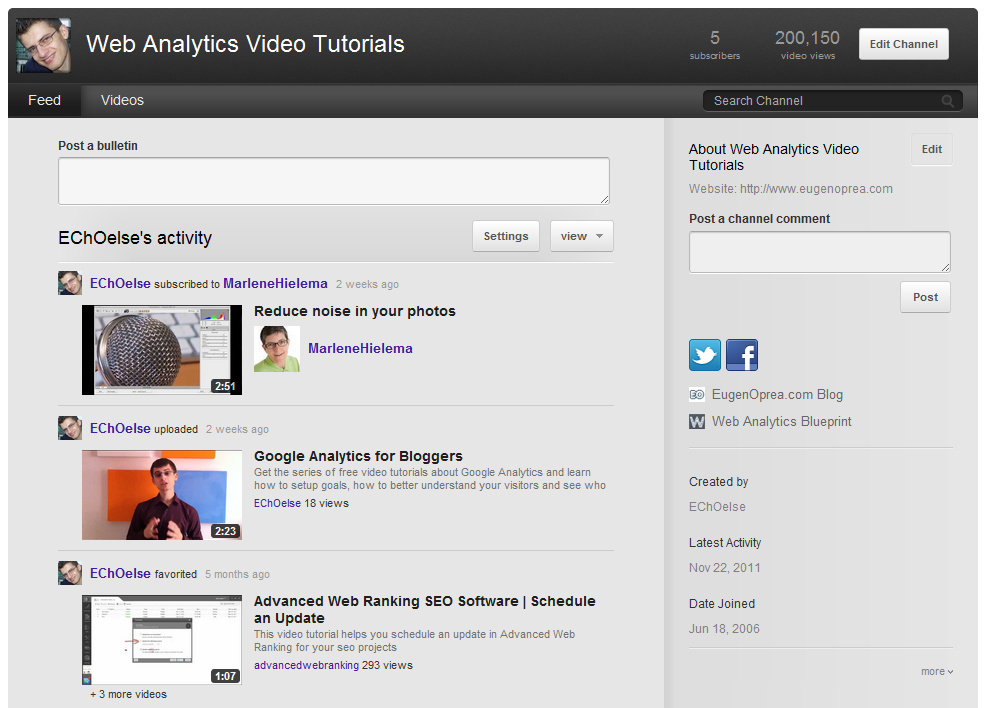
You can use LinkedIn to look for a job, find prospects for your business, get involved in groups or use LinkedIn Answers to help people.
The last two will help you get a great amount of traffic to your site and help you become recognized as an authority in your niche. That is why you need to optimize your profile properly.
Do not forget to add backlinks so people know where to find you when they check your profile.

Quora
Similar with LinkedIn Answers, Quora can help you become an expert by answering questions and drive traffic to your site.
But to do that, you need to let people know where they can check more about you on your profile page.

About.me
You About.me profile can be your business card. I use my blog and LinkedIn for that, but a lot of people use About.me as their business card and send people out there.
About.me also let’s you have “dofollow” backlinks to the profiles and websites you add on your profile page.

2. Comment on Other Websites
One important activity that is useful at driving traffic and connecting with people is to comment on their articles.
It’s something that I enjoy doing and I try to do it as often as I can.
When you comment on someone else’s article you connect and engage with that person, they get to know that you exist and if your comment ads value to the conversation, you will be able to also drive traffic to your website.
Some blogs also use a plugin called CommentLuv that allows “dofollow” backlinks, thus ads even more value for you.
I bet that you already knew this, but you might have forgot to do that for a while. If that’s the case, go ahead and start doing it again by leaving a comment on this article.
3. Do Guest Posts
Guest blogging is the most important and effective way to increase the links to your site, get known as an authority in your niche, build your online reputation and drive a ton of traffic to your site.
However, it’s seen most of the times as something very hard to do. It can be so if you want to start big from the beginning.
But you can actually start by connecting with people on social media, by reading their articles, by sharing their articles, getting to know them better and commenting on their blog posts.
This way, you will not be invisible for them anymore and when you will pitch your guest post they will definitely accept it (if it’s a good one, of course).
So start connecting with the owners of blogs you wish to pitch for your guest posts, share their articles and add value to the conversation in their comments section to make sure that your guest posts submissions will be accepted.
Use Stumble Upon to Share your Articles
I always use su.pr to shorten the URL of my articles when they publish them
That ads a badge at the top of my articles and people that are on StumbleUpon can vote the article.
Then, the more votes articles get and the more people use those links to get on my site, the more chances I have to get other people stumble on my site.
And that’s gold, it’s like hitting the first page of Digg back in the good days.
Try this strategy for a while and see how it works for your niche.
How about you?
What’s your effective strategy that you use to get backlinks really easy online? Is there anything I missed?
Add your thoughts in the comments section below and add value to the conversation.
Hi Eugen,
thanks for the really useful resources. I immediately tried su.pr and it seems to have a problem with facebook pages or I am too stupid to configure it correctly 😉 I got some Facebook Pages linked to my standard account and during the permission configuration in su.pr I can choose to which of these pages the permissions should apply. When I am back in su.pr the linked facebook account seems to be still my standard account and not the page. Any suggestions what I am doing wrong here or is su.pr just not showing the page because it is linked to my standard account?
Greets,
Sascha
Hey Sascha,
Once you add you Facebook account to su.pr, you should see your available Facebook pages in the Settings section.
From that section, just select the pages that you would like to publish your links to.
I hope this helps.
When you run a website or a blog, the first thing that you work on is to get traffic. The second thing however most of the people ignore. Getting traffic can only be of use if you maintain it and turn it into consistent web traffic.
I agree on guest posts and I have some advices:
1. Choose something you are good at, so your post has some value.
2. More than 400 words.
3. (very important) promote your post after published. Use the other methods Eugen mentioned to promote it and send a thank you note to the publisher with the links. The publisher will surely appreciate it and give you the opportunity to write more posts (and get more backlinks!).
That’s really good advice. Thank you for sharing it!
Thanks for sharing your views
Some great advice here, my to-do list is getting longer by the day.
Good to hear that Jo!
Keep yourself busy and good luck!
Your advice is always rock-solid useful, Eugen! Thanks for a great post!
I am really glad that you’ve found it helpful, Melissa.
Hi Eugen
So much info packed into this post.
I’m going to do one thing straight away – put in a few twitter hashtags in my twitter bio.
How come you know stuff like that? LOL
Keith, you should also leverage the links that you can build on your Google+ profile.
It’s priceless.
As for knowing these details, it all comes by reading a lot of information, implementing, testing and finally sharing the results.
I have a few clients we did website design for that would like to build there own back-linking. Your post will give them great direction. I will be sure to pass it along. Thank you Eugen.
Thank you for doing that Brian!
That’s much appreciated.
This is really solid advice Eugen. Love the tips on using the social media profiles to add a few quick links in for your website. Very useful indeed. Thanks!
Thanks Andrew! In my opinion, every link counts and because we are already hanging out on these networks, why not add a couple of links pointing back to our website?
I have to wonder if YouTube can have a viral effect on my link building. Maybe someone here could tell me how that works. I have my own YouTube channel with my website link on it. Now, I also have 2 other people on YouTube putting my URL in their video descriptions. There are probably 30 videos total that have my URL in the descriptions, however, Google Webmaster tells me that I have over 2000 pages in YouTube that are linked to my website. How does that happen?? I am so curious…can anyone tell me…and is that a good thing??
Thanks Eugen you offer up some really valuable stuff here!
Thanks, Kelly! I hope that you will get the maximum value from these tips.
Are G+ post links follow or no-follow and does it makes any difference for rankings?
hey! thanks for sharing the info. So started off by commenting in your Blog.
Can you share the list of link sharing sites? If so, kindly mail me. Thanks a tonne!!!
Very useful information and thanks alot for sharing. Lately, I’ve been trying to increase the traffic on my website … reading this helps.
Awesome articles i thought that nofollow are of no use thanks bud
Search Engines got smarter!