WordPress is a powerful platform used to create striking websites and blogs. The standalone installation will contain all the standard features that most websites and blogs need.
However, plugins can be installed within the existing WordPress installation to enhance the capability of the specific instance.
Instead of incorporating all possible combinations into the WordPress installation, each user is encouraged to research the library of WordPress plugins available for free to be downloaded and installed on websites.
Each plugin is written by a user and then uploaded for approval and addition to the WordPress plugin gallery.
In this article I will share with you some WordPress photo gallery plugins that will work with any WordPress blog to make photo management easier.
[signup-form id=”4066″]
Featured Plugin: RoyalSlider – Touch-friendly WordPress Photo Gallery Plugin
With RoyalSlider you can easily create stunning galleries with photos from your media library, Flickr or 500px. The core features are:
- Touch navigation for iOS, Android and Windows 8.
- Responsive layout – automatically scales down on smaller screen sizes.
- Smart lazy-loading – preloads nearby images.
- Automatic caching of galleries – will not make your website slower.
- SEO friendly – even images that are dynamically loaded get indexed by search engines.
- Ability to override default WordPress post-gallery.
RoyalSlider provides 11 templates that can help you create sliders, photo galleries and even video galleries.
You can use it to create multiple types of galleries, such as:
- Image Gallery with Fullscreen Option.
- Gallery with Visible Nearby Images.
- Gallery with Fade and Vertical Thumbs.
- Gallery with Deep Linking.
Click to learn more about RoyalSlider…
1. Thumbnail Gallery
The Thumbnail Gallery helps you easily create a gallery with thumbnail on your WordPress website.
You can customize the gallery and it works on all browsers and devices, including mobile devices.
The gallery can be added to any page or post by generating a shortcode and using the post or page you want.
Here some of the features of Thumbnail Gallery:
- Responsive layout – works on mobile.
- 100+ customization options.
- Embeds Youtube, Vimeo, HTML and Flash.
- Easy touchscreen navigation.
- Works as a slideshow.
- Integrates with AddThis Social Sharing.
Click here to learn more about Thumbnail Gallery…
2. Fancy Gallery
The Fancy Gallery plugin allows you to create and customize photo galleries on your WordPress site.
You can add an unlimited number of albums and embed different medias such as images, videos, youtube/vimeo videos and much more.
Fancy Gallery features:
- Unlimited layout variations
- 2 different lighboxes – prettybox/fancybox
- Supports different types of media
- User-friendly AJAx administration
- HTML-Generator to use galleries on external sites
Click here to learn more about Fancy Gallery…
3. SlideDeck2 – Create Responsive Video and Image Galleries in Seconds
SlideDeck 2 enables you to build stunning content sliders for your WordPress site without any coding. Add images, text and video, embed your own custom HTML, or even dynamically pull content from your favorite sources, like Instagram, YouTube or RSS feeds.
And if you are wondering what SlideDeck2 does best, here are the main benefits:
- Create SlideDecks using images, video, text and HTML.
- Easily add captions or body text to any slide.
- Add and remove slides in seconds.
- Add all of your favorite content sources in one SlideDeck to create a slider that updates automatically.
- Each content source can be configured to meet your needs.
- Change arrow styles, fonts, navigation style and more with our visual options area.
Click to learn more about SlideDeck 2…
4. OmniGallery Photo Gallery – Create photo gallery from your social network
OmniGallery is a stylish plugin for beautiful galleries of your public and private Instagram, Pinterest, Picasa, Flickr and Facebook into your WordPress Gallery.
It’s really easy to use and all you have to do is just create a new post/page, select the [Add Media] button and choose OmniGallery.
Finally you need to select which gallery you want to use that will add images to your site.
If you want to, you can also add multiple galleries on the same post/page.
5. NextGEN Gallery – Fully integrated photo gallery for your WordPress Blog
The NextGEN Gallery plugin is one of the most used WordPress plugins for managing albums and galleries.
It provides the ability to organize images into photo galleries, which then can be organized into albums.
Each photo gallery has a title and description and the images from that gallery can be sorted and arranged the way you want to using thumbnails at a size that you can specify.
6. ReFlex Gallery – Easy way to use responsive WordPress Gallery Plugin
ReFlex Gallery allows you to manage multiple image galleries per page through an easy to use admin interface.
ReFlex Gallery uses a FlexSlider style gallery for all mobile devices with a screen width of 480 pixels or less.
Plus, it creates prettyPhoto style galleries for all screen widths above 480 pixels.
ReFlex Gallery Features:
- Responsive galleries (works on smart devices)
- Two gallery types in one
- Include multiple galleries on a page/post
- Set the ‘sort order’ of images in the galleries
- WordPress ShortCodes for easy content integration
7. Shutter Reloaded – Darkens existing page to highlight image
The Shutter Reload gallery plugin provides similar functionality to programs that change the light effects associated with an image but is much smaller in size (10kb).
Image background and colors can be changed and text and captions can be added to the image.
When multiple captions are associated with one image, this program will track which page will display the best caption.
8. Lazyest Gallery
The Lazyest Gallery plugin can simplify the addition of captions, descriptions, and comments to all the photos in the album.
When photos must be moved from one location to another within the blog, the plugin keeps all the details associated with one phone intact.
9. WP Easy Gallery
With WP Easy Gallery you can easy to use WordPress gallery plugin which allows you to create and manage multiple image galleries through a simple admin interface.
WP Easy Gallery Features:
- Enhanced social sharing capabilities for images
- Newly added class name (wp-easy-gallery) for easy thumbnail styling
- Upload unique thumbnail image and set custom dimensions
- Include multiple galleries on a page/post
- Set the ‘sort order’ of images in the galleries
- WordPress ShortCodes for easy content integration
10. Fancybox – Integrates Fancybox with WordPress
Fancybox uses jQuery to interface with Fancybox when thumbnails are linked to an image.
One of the simplest WordPress gallery plugins to install because just two steps of upload and activate mean that the installation is complete and the program is ready to use.
No additional configuration efforts are necessary.
11. Awesome Flickr Gallery – Adds images from Flickr to a WordPress blog
Awesome Flickr Gallery is very easy to setup just generating a Flickr API key, then submit your Flickr ID and change some initial preferences.
The goal of Awesome Flickr Gallery is to help create nice and professional looking Flickr galleries.
If you are looking to get started with Awesome Flickr Gallery here are some of it’s features:
- Fast and light – uses intelligent caching to load galleries instantly
- Support for both Public and Private photos
- Create multiple galleries with different parameters
- Select Photos from your Flickr Photostream, a Photoset, a Gallery or a Group
- 2 Powerful slideshow options with thumbnail slider navigation
- Multiple sorting options available so that you don’t have to rely on Flickr’s sorting options
- Customizable image sizes with cropping settings
- Infinitely customizable with custom CSS field
- Fits into a sidebar widget too
- Insert multiple galleries on same page with independent slideshow and pagination
- Fits automatically according to the width of the theme or you can select the width of the gallery yourself
- Ability to disable built-in slideshow so that you can use a slideshow plugin of your choice
- Intuitive menu pages with easy configuration options and photo previews
- SEO friendly, all your photos are available to search engine crawlers
Over to you
Now that you saw the options that I consider, I am wondering, WordPress photo gallery plugins do you use to manage photos on your blog or create galleries?
This post was sponsored by CartridgeSave.co.uk, supplying the cheapest printer ink cartridges.
Photo Credit: Cartoons and Clay
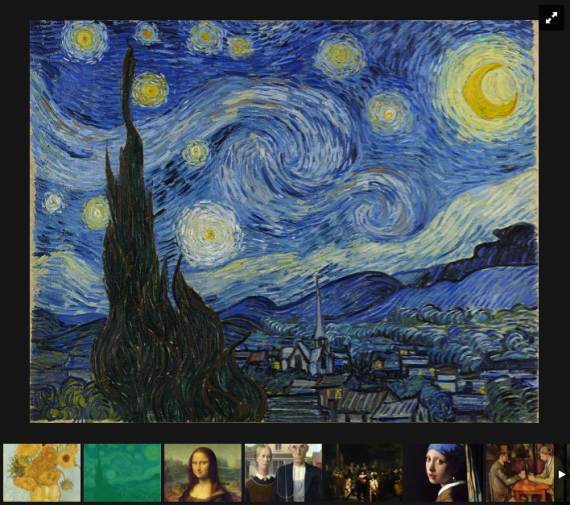


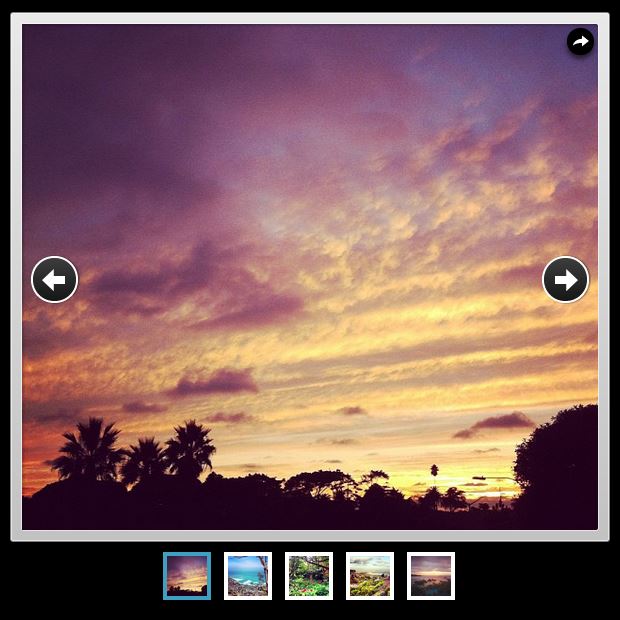

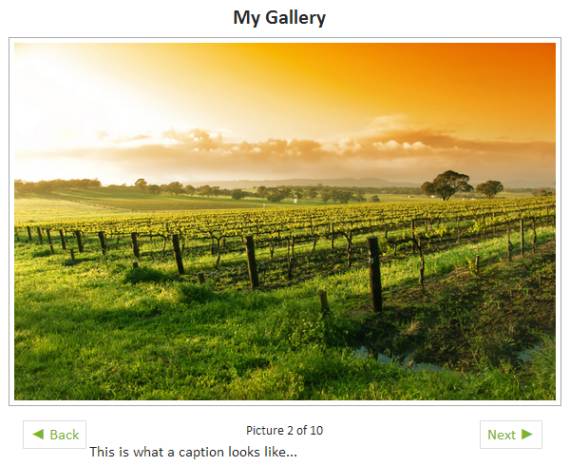
You might want to add my new jQuery Facebook gallery to the list.
It’s cool but not flash, so google will index your captions (and keywords with them)
You can stop uploading your photos to WordPress and just use your own existing Facebook Albums!
http://socialblogsitewebdesign.com/wordpress_plugins/darkroom-facebook-photo-gallery
Thank you Sergio!
I am planning to update the list and make some changes to the articles, so your submission is welcome.
Hi
Thank you for all the examples,
I m looking for a photo gallery plugin for wordpress that have the thumbnails on one side and the photo is on the other side, changes by clicking on the thumbnail.
I m looking for not only free plugins.
thank you very much for your helpful information.
I am looking for the exact same thing – have you had any luck? I’ve looked at dozens and none have the image to one side and thumbnails on the other. Please let me know by replying here if you found one.
I’ve tried many, but honestly didn’t find anything great. Sashin was one that got closest for Picasa integration 🙁
Prasad, what I am using on most of the sites is the NextGen gallery along with the jQuery Colorbox plugin.
I am also planning to develop my own plugin that is lighter, but with fewer features.
Many greetings sergio you help people here and i am one of those!
were i can download theme for multi hotel
I’m using nextGEN on a studiopress theme and it’s just not working right. I’ve tried Lazyest too without success. Any recommendations for galleries that work with studiopress?
Hey Evy, what issues do you have with NextGEN and StudioPress?
The link in the #1 is wronk 🙂 links also to the #2 fotobook..
So, time here to try a few of them..
Thanks for the list.
Regards
Edzo
Thanks Edzo! I fixed that.
Let us know what you are going to use.
Hi Eugen,
A useful post no doubt. I see that you regularly update it too – which is good considering most of these “top 10 gallery” posts are really outdated.
We just launched a new plugin you might want to feature/review, it adds Facebook-style photo viewing to WordPress blog images and it works with NextGen and most of the other galleries too, it drives a lot more user engagement and our first 10 or so users are really shouting about it.
You can see it at http://www.socialgalleryplugin.com
Anyhow would be great to get you to do a review of Social Gallery, do let me know if your interested!
Otherwise keep up the good posts 🙂
Cheers
Woody
Good info for slide show.
I tried NextGen, but this does not help to fulfill my requirement. I want to show all the album in a page with pagination, the function which does not seem to be in current NextGen version.
Anyone has a better plugin to fulfill my requirement.
hey man… i’d like a gallery that subscribers can upload their own photos to existing galleries but not create galleries or albuns…
cant find it…
ideas?
Yes… what is a good & user friendly gallery where subscribers can upload their own pictures and others can “mass” download the pictures.
I have 30 people that would like to share their photos upload/download… any good plugin for that?
Thank you 🙂
We use word press to host our blogs, we had a few issues with uploading images but our web developer managed to fix it by tweaking some coding. I think we settled with a default word press rather option than developing our own.
Good post dude, thanks for sharing
I am trying to create a gallery for an artist/friend. I am a teacher as a profession, but create webpages for our school, myself, and occasion (as in this case) for someone I know. I know some html, etc, but her page is through WordPress.
She is looking to create a gallery that meets these specifications:
1) thumbs vertical to the side of the main image
2) simple, just thumbs and image, no fancy junk/graphics/backgrounds, etc that takes away from the art
3) allows for title of the art piece underneath with description of the work.
The site she referenced me to is http://www.danidodge.com. Very simple, and I probably could have done this previously in Dreamweaver several years ago when that was how I created websites, but now am using WordPress.
The CLOSEST I have found is Royal Gallery (which I paid $20 for) BUT, the titles cut across the image and are very small. I either need to figure out how to edit the code or find a different plugin. Others might make use of it that were looking for a layout like that.
Kimberly, I was going to recommend RoyalSlider (I am also going to add it to this article today) and what I would do in your place, would be to reach out to the developer and ask for advice on this.
He may either create a small update with your request or guide you on what you need to do to edit it.
Do let me know how it goes.
I am trying to find a plugin that will link facebook albums from a fan page, not personal page. I would like a gallery page of all the albums. Is this possible?
Also looking for a plugin for another website with thumbnails on the right and one main image on the left which changes as you click on thumbnails.
Any help would be great!
I am looking for a photo gallery plugin / theme solution for a photo site that I need to have linked to map….
I want the people on my site to be able to see where each picture is taken and also detailed search features.
I am building a site wallpaper, and I don’t know Creating Many Many Image Duplicates.
Please help me ! Thanks for your post.
Eugen!
Could you please help me with my phoro gallery Facebook integrated comments. There’s a lot of chaos in this matter but still no solution. I’m switching between WP Carousel to Nextgen but none offers this, maybe apart from this paid ‘promise’:
http://www.nextgen-gallery.com/social-gallery-plugin/
My blog increases the amount of images and it is becoming troublesome for the smoothness of functionality, traffic – I want people to comment – images are very important on this blog….
I need this function on gallery modes preferably.
I hope you know the answer I’m looking for 🙂
Greetings
Darek, Gdynia, Poland.
Wow ….. i am going to try the second one ( Fancy gallery )
Which of these plugins will be the quickest to load? My site is slow as it is and I am concerned that the plugin will make it even slower. All I need is a nice way to display images and an option to open in a new window. Right now I am using the WP gallery but it doesn’t look good and images don’t open in a new window.
Tried Awesome Flickr Gallery and had nothing but troubles. Flickr is a great site, but the documentation involved to get an API key and use it with Awesome Flickr Gallery is very poor.
Once I was able to get it to work, and it took me hours, the plugin was compatible with my theme. Regardless of the default settings, the images from Flickr were in one column.
What really made this unusable was that I was unable to create Galleries, and, thus, could only display all my photos on a given post.
It held such promise. Better luck to others.
Hi,
Thanks for this article.I want a plugin like facebook walleria which is not free.I want something which can fetch albums from my facebook page and display it on my albums page.Tried so many plugin but it didn’t work well 🙁 Help me if you can.
Sonali
Here is another plugin you might like to add to your list…. you can publish gallery photos from WordPress (Nextgen) to Facebook albums using this plugin:
http://codecanyon.net/item/nextgen-to-facebook-photo-publisher/4355522
(You must be using Nextgen Gallery plugin first (it’s free), as this is an add-on to it.) It works for “fan” pages too, not only personal pages.
Royal Slider is My favorite – It’s responsive too which is critical in today’s mobile world. Thanks for the cool list Eugen!