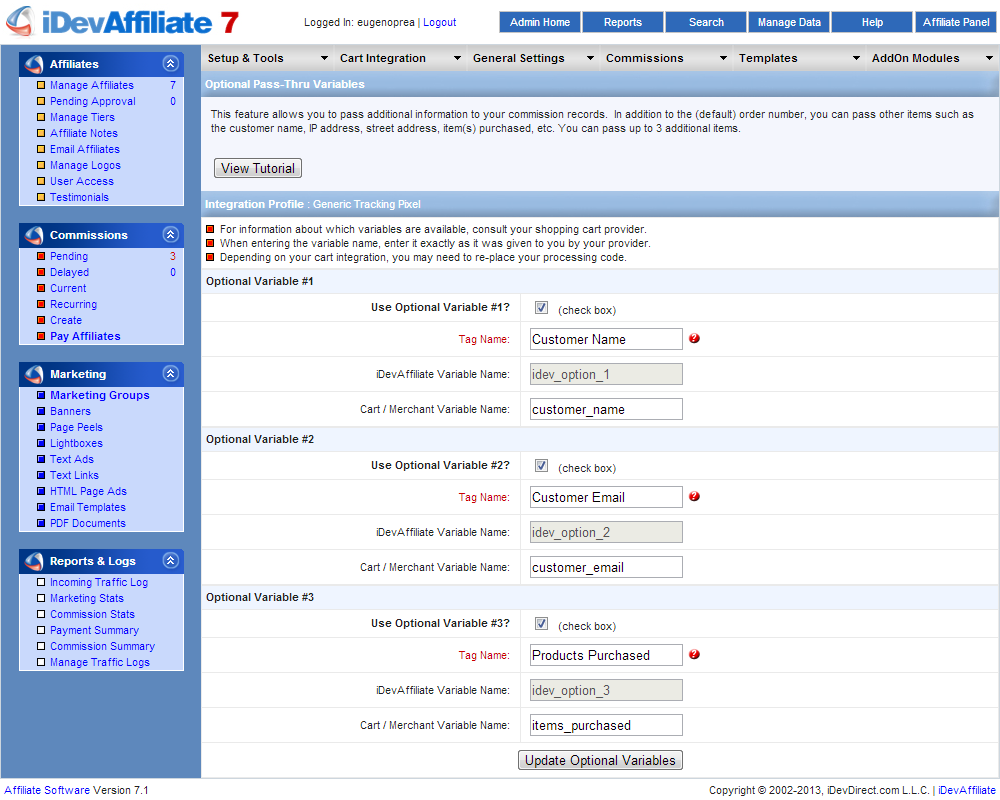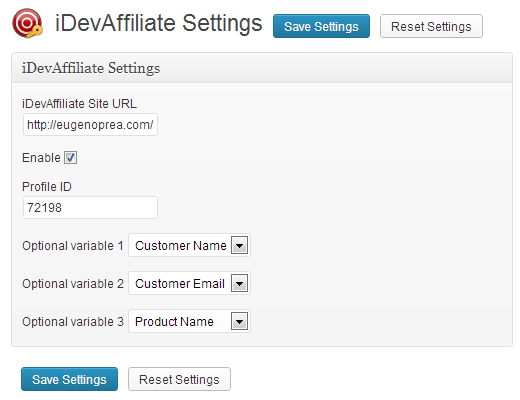The Premise iDevAffiliate Integration plugin integrates Premise with iDevAffiliate to help you easily start your affiliate program.
It passes the order details and if you activate Optional Variables it will also pass the customer name, email address and the purchased product to iDevAffiliate.
In case you are using Premise as a membership software and want to start an affiliate program for Premise, this is the best solution you have.
All you have to do is just signup, install and properly configure iDevAffiliate.
Then, you can download the Premise iDevAffiliate Integration plugin and follow the instructions below to connect Premise with iDevAffiliate and get started with your Premise affiliate program.
Download
In order to download the plugin just click the button below and the download will start automatically.
Or you can just search for “Premise iDevAffiliate Integration” from your WordPress dashboard.
Configuration Instructions
First you will need to enable the generic tracking pixel from [Cart Integration] > [Shopping Cart Integration Wizard] by selecting [Enable Generic Tracking Pixel].
Or, if you use a version newer than 7.2, just select Premise from the Built-in Cart Integration list. And use as a Profile ID 91.
Once you do that, you will need to note down your iDevAffiliate Site URL and Profile ID.
Additionally, if you want to also track the customer name, email address and the name of the item purchased, you can setup additional variables from [Cart Integration] > [Integration Profiles and Instructions] > [Edit Optional Variables].
Please make sure you remember the way you setup this, because you will use these settings for Premise.
You can just replicate them as they are in the screenshot below.
Finally, once you install and activate Premise iDevAffiliate Integration, you need to configure it from the [Member Access] > [iDevAffiliate] section in your WordPress dashboard.
Here’s the download link again, to help you get started: